Thermal Imaging for Everyone
The DIY-Thermocam V3 is a low-cost, do-it-yourself thermal imager, based on the popular FLIR Lepton sensor and open-source hardware and software
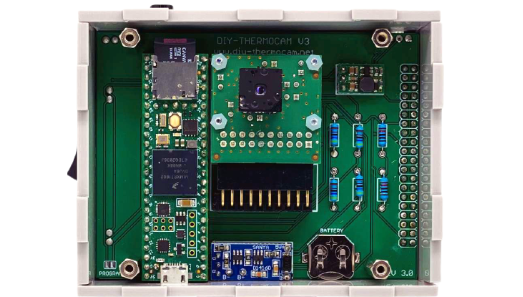
The DIY-Thermocam V3 gives private persons, educational institutes and companies access to a portable, affordable and customizable thermal imaging platform that is based on open-source software and hardware. It is constructed as a self-assembly solution, that can be build at home by only using some standard tools.
There are various applications like finding heat leaks in the insulation of buildings, the analysis of electrical or mechanical components, the detection of persons / animals or even mounting it on a drone and recording continuous or time-lapse images.
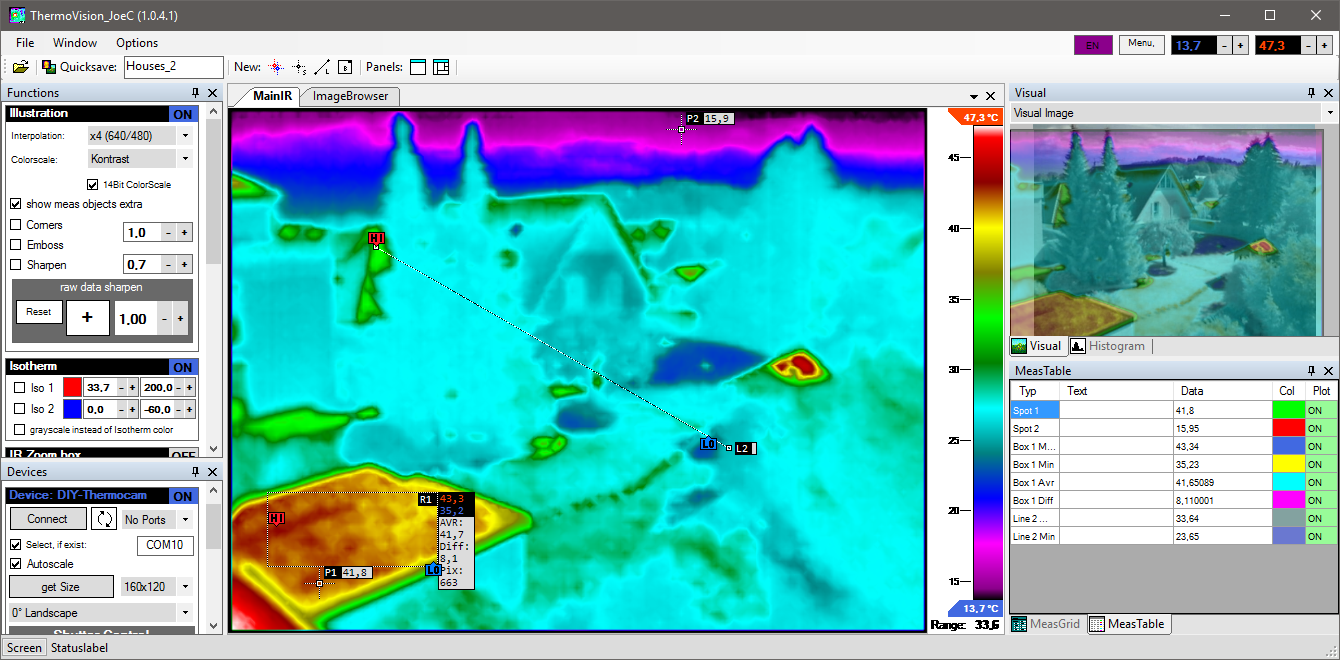
The device has a large ecosystem of software around it, that allows to extend the functionalities of the device beyond the firmware itself. You can use the Thermal Analysis Software to edit raw data files on your PC and save them in various file formats. In addition to that, the Thermal Live Viewer can stream live thermal images to your PC, change settings on the fly and record images or videos. The Thermal Data Viewer provides another way of editing raw files, and with the Video Converter you can convert series of captures images to movie files.
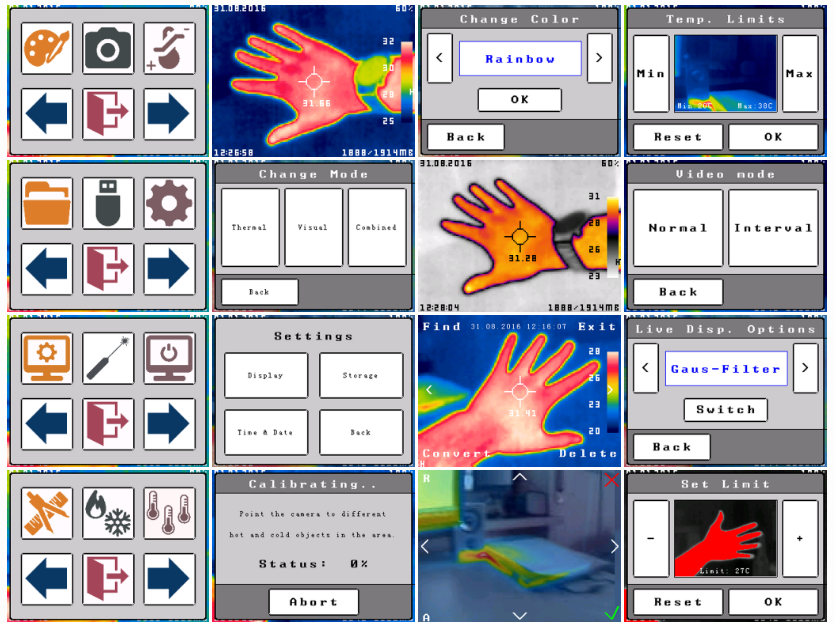
The Device Firmware provides a lot of functionalities, that can be accessed over the 3.2" TFT LCD touch screen. Flashing the firmware is easy and can be done without any programming knowledge on any operating system over the command line interface. Once the Thermocam is connected to the PC, it will show up as a mass storage device and allows you to transfer thermal images from or to the device.
The DIY-Thermocam offers a wide range of features, like adding temperature points, changing temperature range limits, displaying hot or cold temperatures only, saving single images or a series of images (video or timelapse) to the integrated storage, changing the color scheme, etc. It can also communicate to the PC over the USB serial protocol, in order to stream thermal images or change settings remotely.
In case you want to extend the existing featureset with your own functionality, that's possible too. The firmware of the DIY-Thermocam is completely open-source and written in C/C++. Just download Visual Studio Code and the PlatformIO extension, and you are ready to go!
